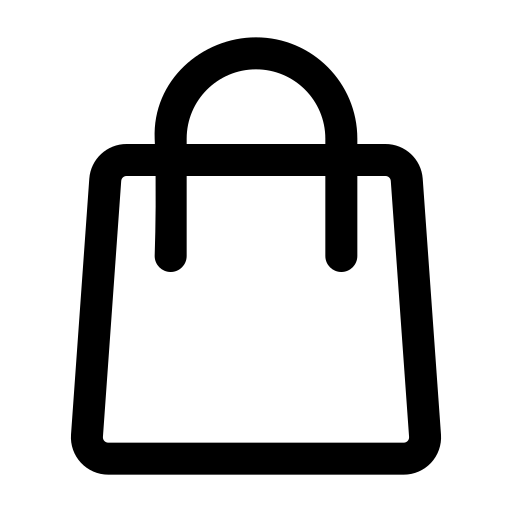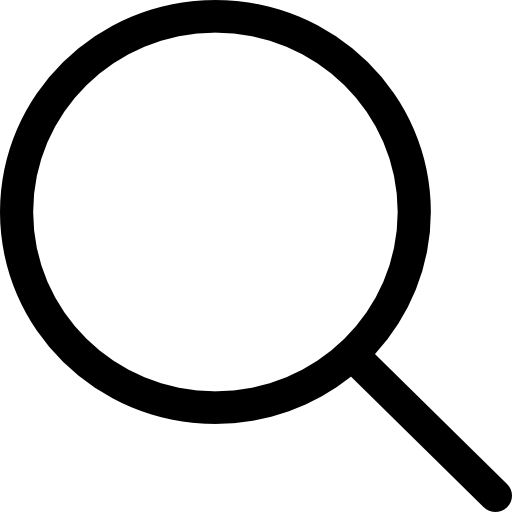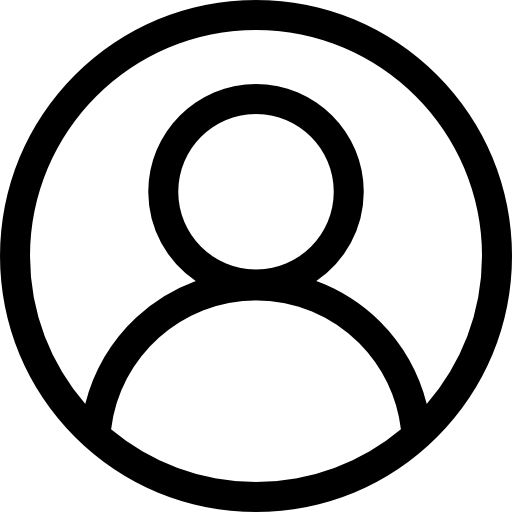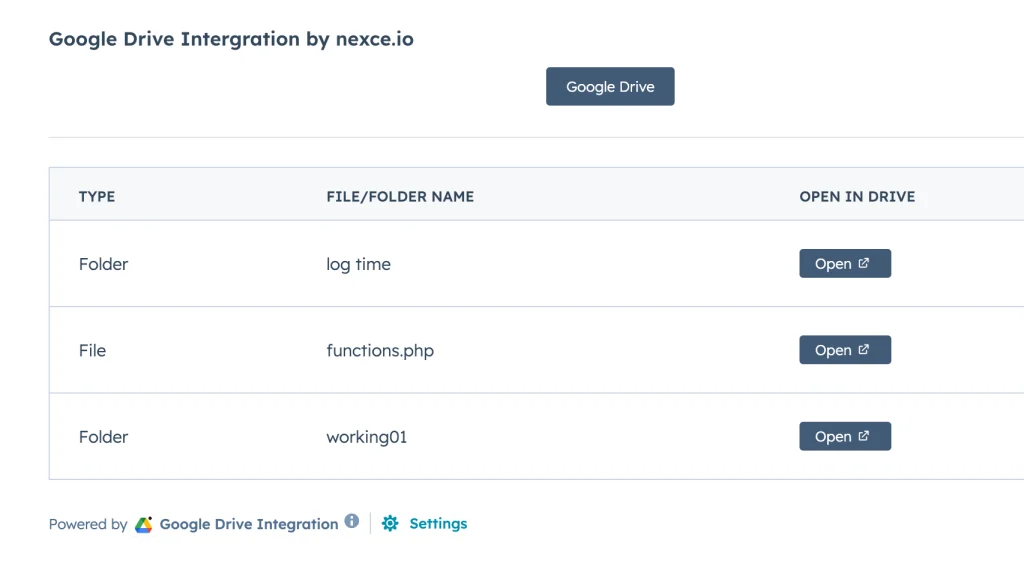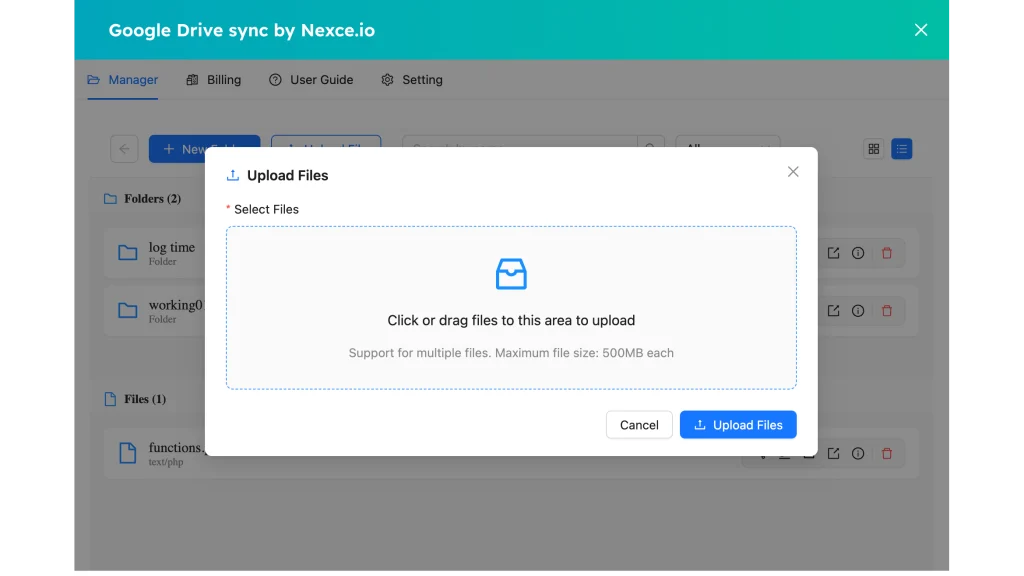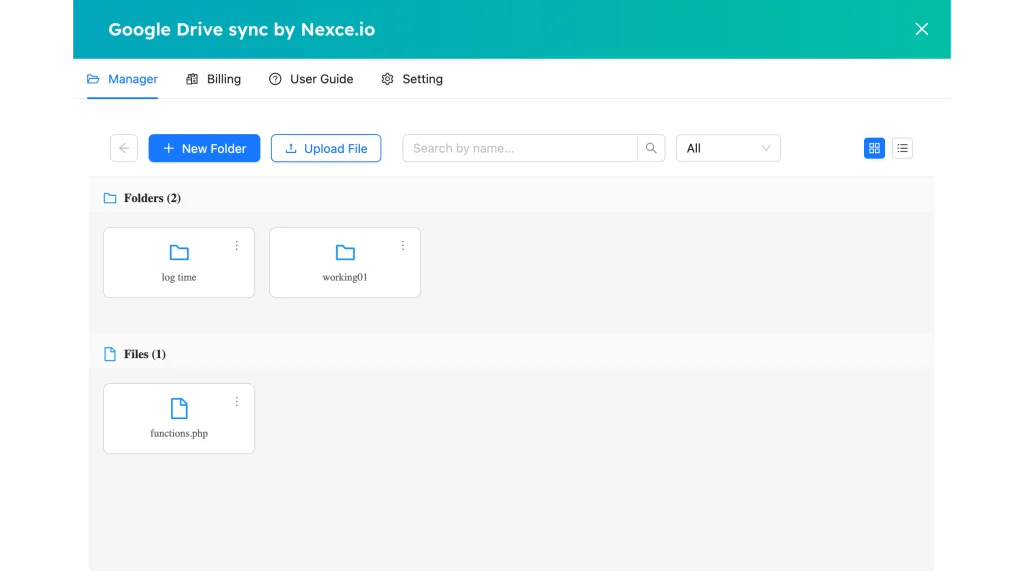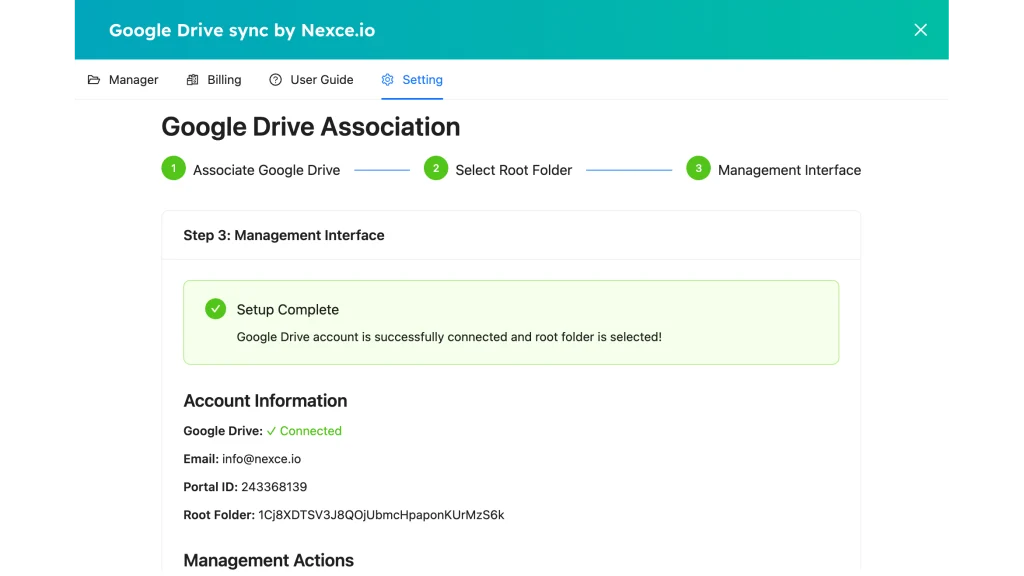HubSpot And Drivebox Integration Application
HubSpot Google Drive Integration Application
The HubSpot Google Drive Integration Application enables seamless connection between multiple Google Drive accounts and HubSpot accounts, offering an optimized solution for managing documents. Users can easily upload files, create folders, and share documents directly through the HubSpot interface. Below are the key features of the application:
Connect Multiple Google Drive and HubSpot Accounts
- Support for multiple Google Drive and HubSpot accounts: Users can link multiple Google Drive accounts to their HubSpot accounts, allowing easy management and access to documents from different sources without switching between platforms.
Upload and Create Folders Directly on Google Drive from HubSpot
- Upload files: Users can upload files directly from HubSpot to Google Drive without leaving the HubSpot interface, saving time and increasing work efficiency.
- Create new folders: In the Deals and Contacts modules, users can create new folders on Google Drive directly from HubSpot, helping to organize documents in a structured and easily accessible manner.
Manage Documents Directly Within HubSpot
- View and access documents: Once uploaded, users can view the files and folders stored on Google Drive directly from HubSpot, ensuring easy access without switching platforms.
Share Files and Folders
- Easily share documents: Users can share files or folders from Google Drive with team members or partners directly through HubSpot, streamlining document sharing and enhancing collaboration.
- Effective collaboration: Shared files can be edited and updated in real time, improving team collaboration and ensuring everyone has access to the most current information.
Seamless Integration to Optimize Workflow
- No need to switch between applications: The integration between Google Drive and HubSpot allows users to stay within a single platform, reducing time spent switching between different apps and minimizing the chances of errors.
- Manage documents from a single platform: All documents are organized and managed within one platform, making it easy for users to control and access their documents anytime, anywhere.
Details
Total installs
100+Categories
CRM, File ManagementFrom: 9 $ / month
The HubSpot Google Drive Integration allows users to connect multiple Google Drive accounts with HubSpot, enabling direct file uploads and folder creation within the Deals and Contacts modules. This streamlines document management, enhances collaboration, and boosts productivity without leaving the HubSpot platform.
HubSpot Google Drive Integration Application
The HubSpot Google Drive Integration Application enables seamless connection between multiple Google Drive accounts and HubSpot accounts, offering an optimized solution for managing documents. Users can easily upload files, create folders, and share documents directly through the HubSpot interface. Below are the key features of the application:
Connect Multiple Google Drive and HubSpot Accounts
- Support for multiple Google Drive and HubSpot accounts: Users can link multiple Google Drive accounts to their HubSpot accounts, allowing easy management and access to documents from different sources without switching between platforms.
Upload and Create Folders Directly on Google Drive from HubSpot
- Upload files: Users can upload files directly from HubSpot to Google Drive without leaving the HubSpot interface, saving time and increasing work efficiency.
- Create new folders: In the Deals and Contacts modules, users can create new folders on Google Drive directly from HubSpot, helping to organize documents in a structured and easily accessible manner.
Manage Documents Directly Within HubSpot
- View and access documents: Once uploaded, users can view the files and folders stored on Google Drive directly from HubSpot, ensuring easy access without switching platforms.
Share Files and Folders
- Easily share documents: Users can share files or folders from Google Drive with team members or partners directly through HubSpot, streamlining document sharing and enhancing collaboration.
- Effective collaboration: Shared files can be edited and updated in real time, improving team collaboration and ensuring everyone has access to the most current information.
Seamless Integration to Optimize Workflow
- No need to switch between applications: The integration between Google Drive and HubSpot allows users to stay within a single platform, reducing time spent switching between different apps and minimizing the chances of errors.
- Manage documents from a single platform: All documents are organized and managed within one platform, making it easy for users to control and access their documents anytime, anywhere.
App Pricing
This integration requires one of the following GDrive application subscription plans.
Monthly
Monthly Payment (No support Any more)
-
Unlimited Google Drive Source Link
- Unlimited HubSpot Account Source Link
- Unlimited File Upload Size and Types
- File Sharing with Users